Beyond the basics: UF’s Microsoft 365 plan vs Microsoft 365 Personal
By Victoria Hansen and Pulse Staff
hansenv@findlay.edu
Every University of Findlay student account comes with a Microsoft 365 A3 license, one of Microsoft’s education licenses that has more features than the Microsoft 365 Personal.
But Microsoft made news recently when it announced that it would be giving away a free year of Microsoft 365 Personal to college students with a valid college ID.
One reason students might consider buying their own Microsoft 365 Personal subscription is for personal security reasons, especially where OneDrive is concerned. Tenant (server) administrators can access student OneDrive accounts, but only in specific cases.
“Administrators do have the ability to access accounts if there is a legitimate need – for example, to comply with legal requests, internal investigations, or policy enforcement. Access requires elevated administrative rights and is typically governed by the University’s IT policies, compliance requirements, and sometimes legal oversight,” Michael Burrier, chief information security officer at UF, in an email.
Both plans have access to the traditional Microsoft Office suite along with Outlook, Teams, Copilot Chat and Clipchamp (video editing).
The A3 license has more features geared toward student use including Sharepoint websites, Microsoft Planner, and shared class OneNote notebooks.
While full Copilot integration is available as an add-on for the A3 license, UF has not opted into it.
“For the University, adding Microsoft 365 Copilot to every account would cost approximately five million dollars per year,” Burrier said.
This year, UF fully switched to Microsoft products, transitioning from apps such as Zoom to Microsoft Teams.
“I know everyone is still getting used to Teams after our recent move away from Zoom, but I think Teams is a strong communication tool, and many of its features beyond video meetings often go underutilized,” Burrier wrote. “In the ITS department, I’d estimate that 90% of our communication happens through Teams chat. Since IT on campus operates 24/7, the ability to reach anyone at any time through the Teams mobile app has really improve response times.”
Along with new requirements, UF highly recommends one more Microsoft product: Microsoft Authenticator. The school requires the use of multifactor authentication (MFA) to log in to UF email accounts to stay compliant with student security laws as well as insurance obligations. However, while Microsoft Authenticator is suggested, it is not required.
“The first and most secure option is the Microsoft Authenticator app. The second option is to use another OTP (one-time password) app such as Google Authenticator, Authy, or LastPass Authenticator. As a third option, the Help Desk can issue an OTP hardware token, at the student’s expense, for those who cannot use a mobile app,” Burrier wrote.
Burrier says that while SMS texts and voice calls are still valid forms of MFA, they are discouraged and Microsoft has announced that they will be discontinuing them at a future date.
If students do opt to sign up for Microsoft 365 Personal, after the free year is up, students will be charged $4.99 a month, 50% off the normal price.
Latest Pulse Media
- A twist on your average glass of water is coming to UFUF to Introduce New Beverages in Henderson By Victoria Hansen hansenv@findlay.edu After the replacement of Coke Freestyle machines with Pepsi fountains, University of Findlay Dining Services is introducing a new beverage option: Bevi. “Bevi is a dispenser, specifically for water… that allows students, faculty, and staff to kind of customize their water beverage. It’s [...]
- Neighbors Unite to Tackle Findlay’s Feral Cat CrisisLocal volunteers lead TNR efforts, offering food, shelter and second chances to the city’s strays. By Sydnie Schaffer schaffers@findlay.edu Five bowls sit on a porch in Findlay’s south end, each already half empty by the time Findlay resident Calvin Stewart steps outside his home. Tiny paws scurry across the concrete as cats of every [...]
- AWS global outage spills onto UF’s campusBy Erin Moran morane@findlay.edu Students across the University of Findlay campus faced a disruptive shutdown on Monday morning when Canvas, the learning management system the University uses, was unresponsive for 12 hours. All Canvas sites were down as part of a larger, nationwide outage affecting Amazon Web Services, the world’s largest cloud hosting platform. [...]
- UF student-athletes host annual Trunk or Treat for Findlay familiesBy Erin Moran morane@findlay.edu The University of Findlay’s Student-Athlete Advisory Committee (SAAC) is gearing up for one of its most popular autumn community events: Trunk or Treat. The event is open to campus and the public as a safe, family-friendly trick-or-treating opportunity. Athletes decorate their cars, dress up, and hand out candy to positively represent [...]
- Oilers fuel up to #14 national ranking with perfect early seasonBy Luke Ellerbrock ellerbrockl@findlay.edu The Findlay Oilers are off to a blazing 7-0 start in the 2025 football season. This week the team reached the highest ranking in program history at No. 14 in the American Football Coaches Association National Poll. Ashland University is the only other school in the G-MAC ranked nationally. The [...]
- More than $126 million raised during Fell’s 16-year tenureOn Oct. 17, Dr. Katherine Fell announced her retirement at the end of the 2025-26 academic year. The end of her tenure will coincide with the anticipated end of the “Together We Will” capital campaign, one of two major fund-raising campaigns Fell helmed during her time in Findlay. On Oct. 8, 2022, Fell launched the [...]